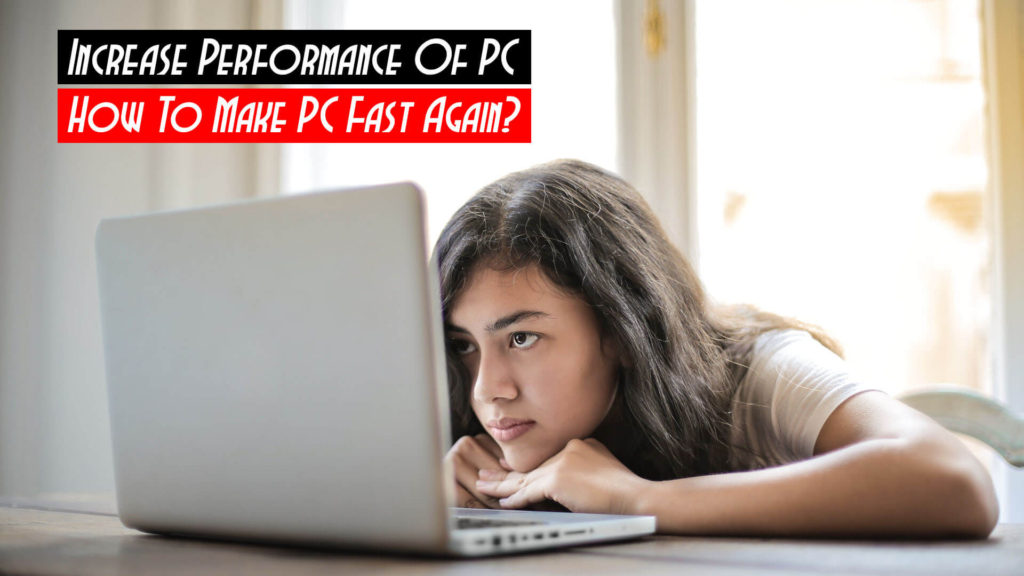Have you ever noticed that after using PC for a while it slows down and crashes?
We get many questions as how to increase the performance of Windows 10 laptop or desktop.
There are couple of reasons why this happens. Windows collects info & files for better convenience but this comes at a cost.
Sometimes the old files which are kept on your system are the reason for the slow speeds. May it be the boot time or when performing a task.
We have listed potential reasons why your system is slowing down and how can you make PC fast again :
1. Upgrade To SSD – Faster Storage
2. Disable Automatic Windows Update
3. Disable Startup Programs
4. Remove Temporary Files & Programs
5. Remove or Disable Antivirus
6. Disable One Drive And Free C:\
7. Disable Notifications For Apps
8. Defragment The Storage
9. Disk Cleaner – Empty Recycle Bin
10. Format Windows – Backup Files
WD GREEN : https://amzn.to/3i1oicA
Samsung 870 EVO : https://amzn.to/34uKWSE (better than 860 Evo)
If you liked this article, then please subscribe to our YouTube Channel for Technology related videos. You can also follow us on Instagram, Twitter and Facebook.